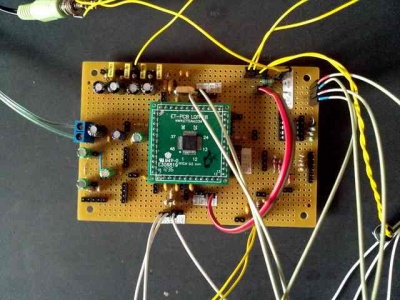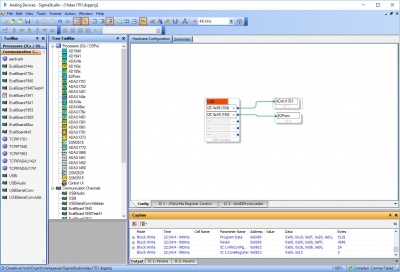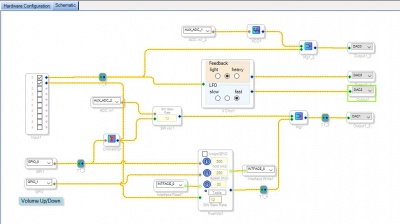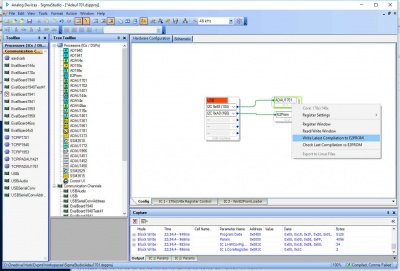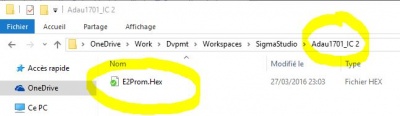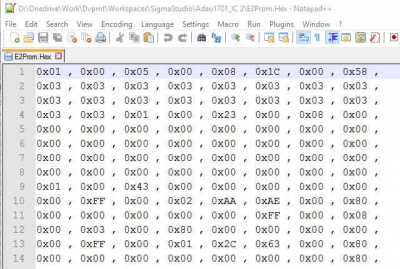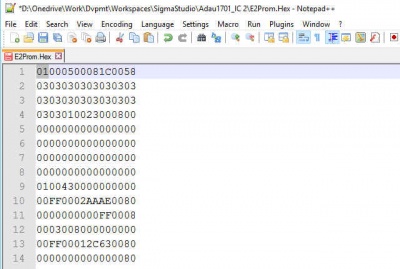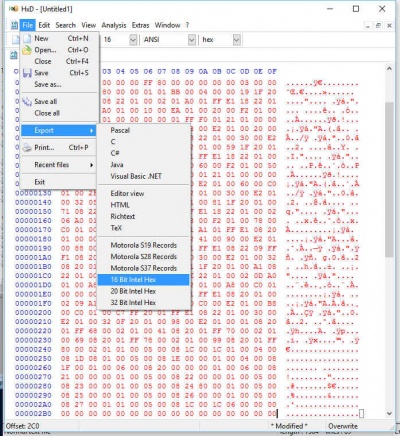ADAU1701 DSP Board
From Eric
m |
|||
| Line 6: | Line 6: | ||
= Create the design with SigmaStudio = | = Create the design with SigmaStudio = | ||
| + | The first thing to do is to create the configuration: | ||
| + | [[File:sigma_design_conf.jpg|400px|thumb|none]] | ||
| + | |||
| + | This configuration contains a E2PROM block because I use a self-booting configuration. | ||
| + | |||
The schematic of the project is given below: | The schematic of the project is given below: | ||
[[File:sigma_design_test.jpg|400px|thumb|none]] | [[File:sigma_design_test.jpg|400px|thumb|none]] | ||
| + | |||
| + | |||
| + | |||
= Transfert the design to the EEPROM = | = Transfert the design to the EEPROM = | ||
Once the file is "compiled", it has to be programmed into the 24LC64 EEPROM. | Once the file is "compiled", it has to be programmed into the 24LC64 EEPROM. | ||
| - | + | ||
| - | + | First, open the E2PROM.Hex file that has been created using the "Write Latest Compilation to E2PROM" command (right click on the ADAU1701 block in the "hardware configuration" panel). | |
| - | This file is located in the directory associated with the E2PROM block. In my design, the directory is called "Adau1701_IC 2" for a E2Prom block called "IC 2". A typical example is shown below. | + | [[File:sigma_design_save.jpg|400px|thumb|none]] |
| + | |||
| + | This file is located in the directory associated with the E2PROM block. In my design, the directory is called "Adau1701_IC 2" for a E2Prom block called "IC 2". | ||
| + | |||
| + | [[File:sigma_design_dir.jpg|400px|thumb|none]] | ||
| + | A typical example is shown below. | ||
[[File:sigma_design_test_hex.jpg|400px|thumb|none]] | [[File:sigma_design_test_hex.jpg|400px|thumb|none]] | ||
Revision as of 00:45, 10 April 2016
The hardware platform
Create the design with SigmaStudio
The first thing to do is to create the configuration:
This configuration contains a E2PROM block because I use a self-booting configuration.
The schematic of the project is given below:
Transfert the design to the EEPROM
Once the file is "compiled", it has to be programmed into the 24LC64 EEPROM.
First, open the E2PROM.Hex file that has been created using the "Write Latest Compilation to E2PROM" command (right click on the ADAU1701 block in the "hardware configuration" panel).
This file is located in the directory associated with the E2PROM block. In my design, the directory is called "Adau1701_IC 2" for a E2Prom block called "IC 2".
A typical example is shown below.
This ASCII file has to be transformed into a 16-bit Intel file to be written on the E2PROM. First, I remove all "0x" and " , " and ", " from the file. The result is shown below.
The file can then be transformed into the Intel format. I use the HxD editor to to this/ I copy the content of the modified hex file and paste it into a file created into HxD and export it using the 16-bit Intel format, as shown below:
The exported file can be loaded with the E2PROM programmer.