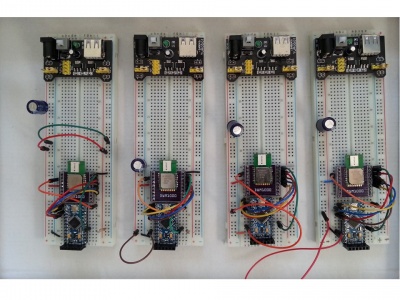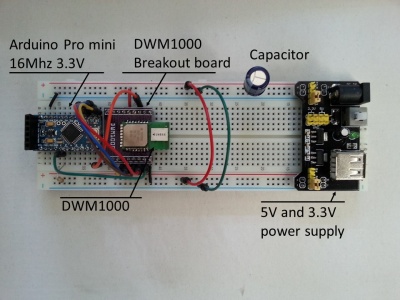Quoi de neuf 2017
From Eric
(Difference between revisions)
m |
m |
||
| Line 12: | Line 12: | ||
** I have tried my little thermal printer : [[File:goojprt.jpg|400px|thumb|none]] | ** I have tried my little thermal printer : [[File:goojprt.jpg|400px|thumb|none]] | ||
** I have used the [https://github.com/adafruit/Adafruit-Thermal-Printer-Library library developed by Adafruit] to print bar codes, and the [https://github.com/grintor/QRprint library] developed by grintor to print QR-Code. I read the QR codes with my mobile phone using [https://play.google.com/store/apps/details?id=com.application_4u.qrcode.barcode.scanner.reader.flashlight Lightning scanning QR]. Works pretty well. The printer user manual can be found [http://tronixstuff.com/wp-content/uploads/2011/07/a2-user-manual-1.pdf here]. | ** I have used the [https://github.com/adafruit/Adafruit-Thermal-Printer-Library library developed by Adafruit] to print bar codes, and the [https://github.com/grintor/QRprint library] developed by grintor to print QR-Code. I read the QR codes with my mobile phone using [https://play.google.com/store/apps/details?id=com.application_4u.qrcode.barcode.scanner.reader.flashlight Lightning scanning QR]. Works pretty well. The printer user manual can be found [http://tronixstuff.com/wp-content/uploads/2011/07/a2-user-manual-1.pdf here]. | ||
| + | ** To generate and print QR-codes on my PC, I use [https://www.tec-it.com/en/download/free-software/qrcode-studio/Download.aspx QR Code studio]. | ||
* 24/06/2017 | * 24/06/2017 | ||
Revision as of 15:22, 25 June 2017
Experiments carried out in the past (from 2011) are described hereafter:
Contents |
June 2017
- 25/06/2017
- I have tried my little thermal printer :
- I have used the library developed by Adafruit to print bar codes, and the library developed by grintor to print QR-Code. I read the QR codes with my mobile phone using Lightning scanning QR. Works pretty well. The printer user manual can be found here.
- To generate and print QR-codes on my PC, I use QR Code studio.
- 24/06/2017
- I have managed to use the fantastic DWM1000 chip:
- This chip, manufactured by Decawave can be used for in-door localization. It is based on the measurement of the time of flight of radio waves.
- I have used small Arduino pro mini at 3.3V to drive the chips. Hopefully, all the dirty work has been done by Thotro who provides a nice librabry, see here and there, on GitHub.
- To solder the chip, I use a breakout board designed by Wayne and manufactured on demand by OSH park.
- One VERY important thing to now: the power supply must be strong enough to support the peak current demands of the DWM1000. If the power supply is too weak, it will work very erratically. By the way, if you use one of those small breadboard power supply, do not forget to add a LARGE CAPACITOR (see the pictures).
- Up to now, I only use the existing library which gives me 3 distances. Now, I have to implement some smart trilateration algorithm.
- Here is a picture of the 3 "anchors" and the tag:
May 2017
Nada.
April 2017
Nothing.
March 2017
Void.
February 2017
Empty set.
January 2017
Null.