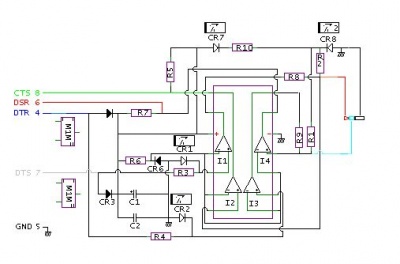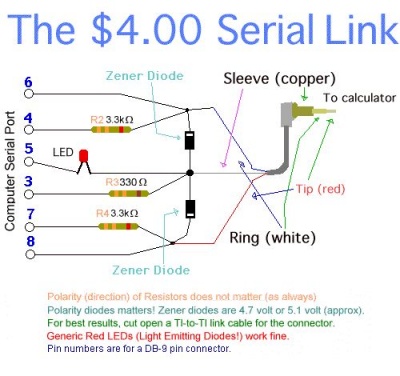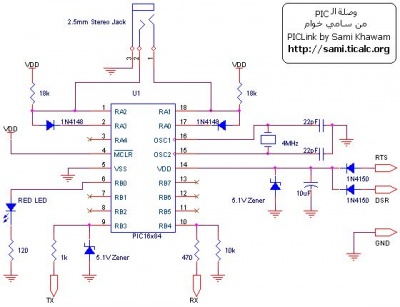Utilisation d'une TI 84 en terminal
From Eric
Contents |
Objectifs
L'objectif est d'utiliser une calculatrice TI82-stats comme terminal de debug de mes montages à microcontrôleurs, en lieu et place de mon vieux portable.
En pratique, il va s'agir de réaliser une petite interface matérielle et logicielle permettant de transformer un flux au format électrique et logique "texas" en en flux au format RS232 TTL.
Réalisation
Adaptation des signaux électriques
La calculatrice dispose de deux ports bidirectionnels en collecteur ouvert (fil rouge et fil blanc). La transmission d'un bit se fait en positionnant l'un des fils au niveau haut et en récupérant l'accusé de réception sur l'autre fil. Il semble que les niveaux soient TTL.
On trouve ici une description des signaux :
-----------------------------------------------------------------------------
Port 0 : Link port R/W
-----------------------------------------------------------------------------
This port is used to communicate with other calculators, computers and CBL
equipment. The port is used in the same ways as the link port on the TI85.
The port consist of two parts, the Port Configuration Register (PCR) and the
Port Data Register (PDR). PCR controls whether the PDR is used as input or as
an output (PCRx controls PDRx). PDR is used to send and receive data.
Bit Function
--------------------------------------------------------------------
7 PCR3
6 PCR2
5 PCR1
4 PCR0
3 PDR3
2 PDR2
1 PDR1
0 PDR0
PDR bit 0 and 2 is used to control/read the voltage on the tip, while bit 1
and 3 is used for the middle. The base is always used for ground.
Normally PCR is set to C0 by the ROM, which sets PDR0/1 as inputs and PDR2/3
as outputs. Doing this means that the voltage at the tip and the middel can
be read as PDR1/0. PDR2/3 is then used to control the output (a one gives an
output of app.
When two calculators are connected together the output will be high if neither
of them has their transistor on, otherwise it will be low (wired or)
Write:
------
When writing to the link port the upper nibble sets the PCR, while the lower
sets the PDR. The state of the tip and the middle can be set using the
following values.
Value Function
----------------------------------------------------
C0 White wire is positive. Red wire is positive.
D4 White wire is positive. Red wire is grounded.
E8 White wire is grounded. Red wire is positive.
FC Whits wire is grounded. Red wire is grounded.
The above values are the values used by the ROM, except for FC which is not used
since the system never sets both wires to ground. Other values can be used, but
these gives the best results.
Read:
-----
When the a byte is read from the link port, the upper nibble contains the last
value written to the PCR. Assuming that these are set to 1100b (e.g. one of the
above mentioned values where written to PCR), the contence of the PDR can be
interpeted as follows.
Bit State Function
------------------------------------------------------------------------
2+3 Last value written
1 1 White wire is positive.
0 White wire is grounded.
0 1 Red wire is positive.
0 Red wire is grounded.
L'interface hardware est chargée de transformer le flux en provenance de la calculatrice en un flux série standard. L'idée est d'utiliser un port d'entrée et un port de sortie par fil (on pourrait n'utiliser qu'un port par fil mais : ça complique vaguement le logiciel et n'importe quel microcontrôleur disposant de voies d'entrées / sorties série dispose aussi d'un nombre plus que suffisant de ports.
L'interface matérielle est la suivante (c'est un peu luxueux, on pourrait faire plus simple) :
Naturellement, on trouve bien des montages sur internet :
- Le fameux $4 serial link (et d'autres solutions) dont voici le schéma :
- Le modèle de Sami qui utilise un microcontrôleur. Voici le schéma :
Le logiciel
Du côté de la calculatrice, il va s'agir de transmettre et recevoir des flux émis par le micro-contrôleur. La calculatrice dispose de fonctions (en basic) permettant de transmettre une variable, une liste, etc. Cependant, ces données sont transmises selon un protocole particulier qui permet (notamment) de connaître la nature du flux, sa taille, etc. On trouve de l'information sur le format de trames sans avoir à faire trop de rétro-ingénierie, par exemple [<à completer> ici].
Or, si je veux utiliser la calculatrice comme un terminal, je veux pouvoir émettre et recevoir des flux composés uniquement d'octets "utilisateur". La solution consiste à implémenter dans l'interface un bout de logiciel qui va convertir un format dans l'autre. C'est faisable, assez simple, mais il y a plus simple.
On peut en effet piloter directement, "à la main", l'interface matérielle de la calculatrice, mais il faut alors faire un peu d'assembleur Z80. On trouvera dans la rubrique Programmation assembleur de la TI84 Stats quelques explications sur les outils à utiliser et la façon de les utiliser... Le pilotage est assez simple car il se résume à des quelques "in" et "out" sur le port adéquat.
Voici, par exemple, le bout d'assembleur Z80 qui réalise les opérations d'émission et de réception d'un octet :
; ; Link routines taken from Telnet 83, ; Sent to me by Scott Dial <homosapian@geocities.com>. ; To use them call "ReceiveByte" or "SendByte". You can test the port ; (and receive byte if necessary) with "TryReceiveByte". ; LINK PORT WRITE EQUATES ; #define D0LD1L 0C3h #define D0LD1H 0C1h #define D0HD1L 0C2h #define D0HD1H 0C0h #define BPORT 0 #define LINKMASK 12 TryReceiveByte: in a,(BPORT) and LINKMASK cp LINKMASK scf ret z ReceiveByteCont: call LinkPrep jr ReceiveCont ReceiveByte: call LinkPrep ReceiveBits: ld de,-1 WaitRecBit: call CheckLink jr z,LinkFailed cp LINKMASK jr z,WaitRecBit ReceiveCont: sub LINKMASK/3*2 ld a,LINKMASK/3*2 ld d,D0LD1H jr c,ReceiveLow rra ld d,D0HD1L ReceiveLow: rr c ld (AckBit),a ld a,d out (BPORT),a ld de,-1 WaitAckRec: call CheckLink cp 0 AckBit =$-1 jr nz,WaitAckRec ld a,D0HD1H out (BPORT),a ld d,4 WaitReadyRec: dec d jr z,ReadyRec in a,(BPORT) cp LINKMASK jr nz,WaitReadyRec ReadyRec: djnz ReceiveBits jr LinkSuccess LinkPrep: ex (sp),hl push bc push de set indicOnly,(iy+indicflags) ld b,8 jp (hl) SendByte: call LinkPrep ld c,a SendBits: rr c ld a,D0LD1H jr nc,SendLow ld a,D0HD1L SendLow: out (BPORT),a ld de,-1 WaitAckSend: call CheckLink jr nz,WaitAckSend SendAcked: ld a,D0HD1H out (BPORT),a ld de,-1 WaitReadySend: call CheckLink cp LINKMASK jr nz,WaitReadySend djnz SendBits LinkSuccess: or 0 .org $-1 LinkFailed: scf res indicOnly,(iy+indicflags) ld a,0D0h out (BPORT),a ld a,c pop de pop bc pop hl ret CheckLink: pop hl dec de ld a,d or e jr z,LinkFailed ld a,0BFh in a,(BPORT) and LINKMASK jp (hl)
Voici des explications détaillées et complémentaires sur le sujet, issues de [].
TI-83 Link Port
This brief look at the TI-83 link port shows how to access
the port and use it for basic sending and receiving of bytes of
data.
The TI-83 link port uses 2 data lines, D0 & D1, for communicating.
These data lines are accessed through the B-port of the Z80.
The symbol BPORT is equated to the correct port value in
the include file "TI83ASM.INC".
Note : THE DATA LINES ARE READ IN AS HIGH (1) WHEN NO
ACTIVITY IS PRESENT ON THE DATA LINES.
THE LOWER 2 BITS OF THE B-PORT, BITS 0 AND 1, ARE FOR
WRITING TO THE DATA LINES.
BITS 2 AND 3 OF THE B-PORT ARE FOR READING IN THE STATUS
OF THE DATA LINES.
Reading the data lines :
IN A,(BPORT) ; READ THE VALUE OF THE B-PORT
CP 0Ch ; ANY DATA LINE GO LOW ?
JR Z,NO_ACTIVITY ; IF READ 0Ch THEN NO LINES LOW
CP 8 ; IS D0 PULLED LOW ?
JR Z,D0_LOW ; YES, BIT 2 = 0 SO D0 IS LOW NOW
;
; ELSE BIT 3 WAS LOW (ACC=4), SO D1 IS LOW
;
Writing to the data lines :
There are symbols equated to the correct values
to "OUT" to the B-PORT for controlling the
status of the data lines.
LD A,D0LD1L
OUT (BPORT),A ; is used for setting D0 low, D1 low
LD A,D0LD1H
OUT (BPORT),A ; is used for setting D0 low, D1 high
LD A,D0HD1L
OUT (BPORT),A ; is used for setting D0 high, D1 low
LD A,D0HD1H
OUT (BPORT),A ; is used for setting D0 high, D1 high
A few of the TI-83 system routines concerning the link port
are availble for ASM use. These routines are accessed by making
a call to the routine _IO_EXEC, with a value stored in the
byte at ASM_IND_CALL (808Ch).
_IO_EXEC = 51EFh
D0LD1L EQU 0C3h
D0LD1H EQU 0C1h
D0HD1L EQU 0C2h
D0HD1H EQU 0C0h
BPORT EQU 0
ASM_IND_VALUE
-------------
19d REC1STBYTE : This routine goes into idle
or low power mode and waits for
the data lines to change. Then
reads a byte of data using the TI-83
bit protocol. This only reads the 1st
byte of data. The byte is returned
in the accumlator.
20d REC1STBYTENC : The same as REC1STBYTE except
that the cursor does not flash.
The byte is returned in the
accumulator.
22d RECABYTE : This routine looks at the data
lines for activity for about
2 seconds and reads in a single
byte of data. If no data is found
an error will be generated.
The byte is returned in the
accumulator.
11d SENDABYTE : This routine sends a byte of
data across the data lines
using the TI-83 bit protocol. If
there is no response within about 2
seconds an error is generated.
The data to be sent needs to be in
the accumulator.
Conclusion
Voici le résultat :
<à compléter>